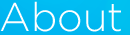SpywareBlaster - How to Update
Keeping your protection up-to-date is extremely important!
The most important key to maintaining a secure computer is keeping your protection up-to-date.
SpywareBlaster offers two updating options:
1.) AutoUpdate - keep your protection up-to-date automatically!
2.) Check for Updates - manually check for and download the latest updates
The built-in Check for Updates function is completely free.
To access Check for Updates, simply click on the "Updates" tab on the left side of the SpywareBlaster interface, and then press the "Check for Updates" button.
If you would like the convenience of the AutoUpdate feature, more information can be found in SpywareBlaster itself. (Click on the "Updates" tab, and then the "AutoUpdate" tab.)
Or Click Here to Get AutoUpdate Now!